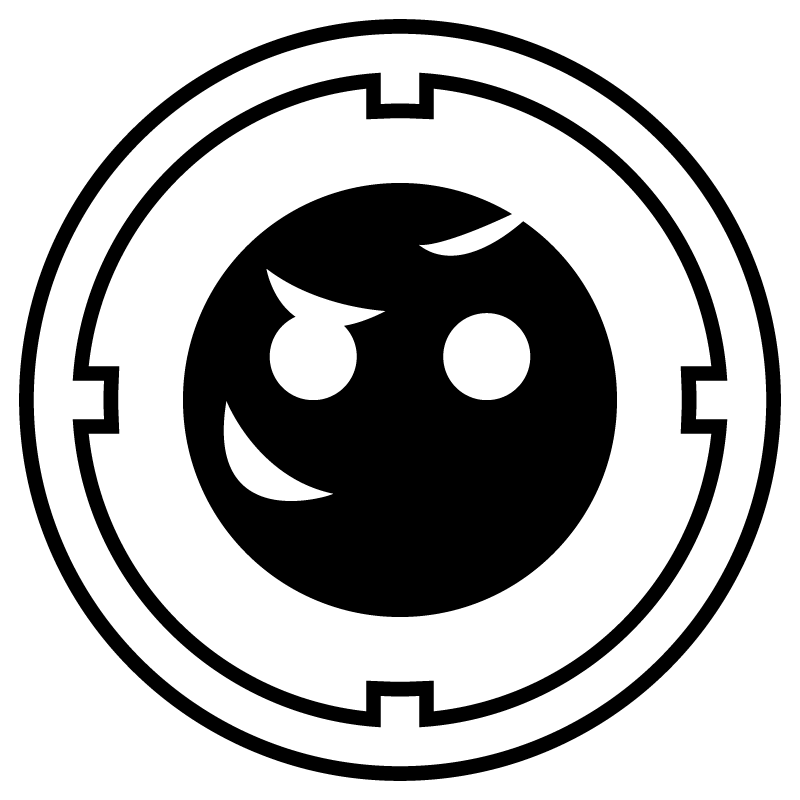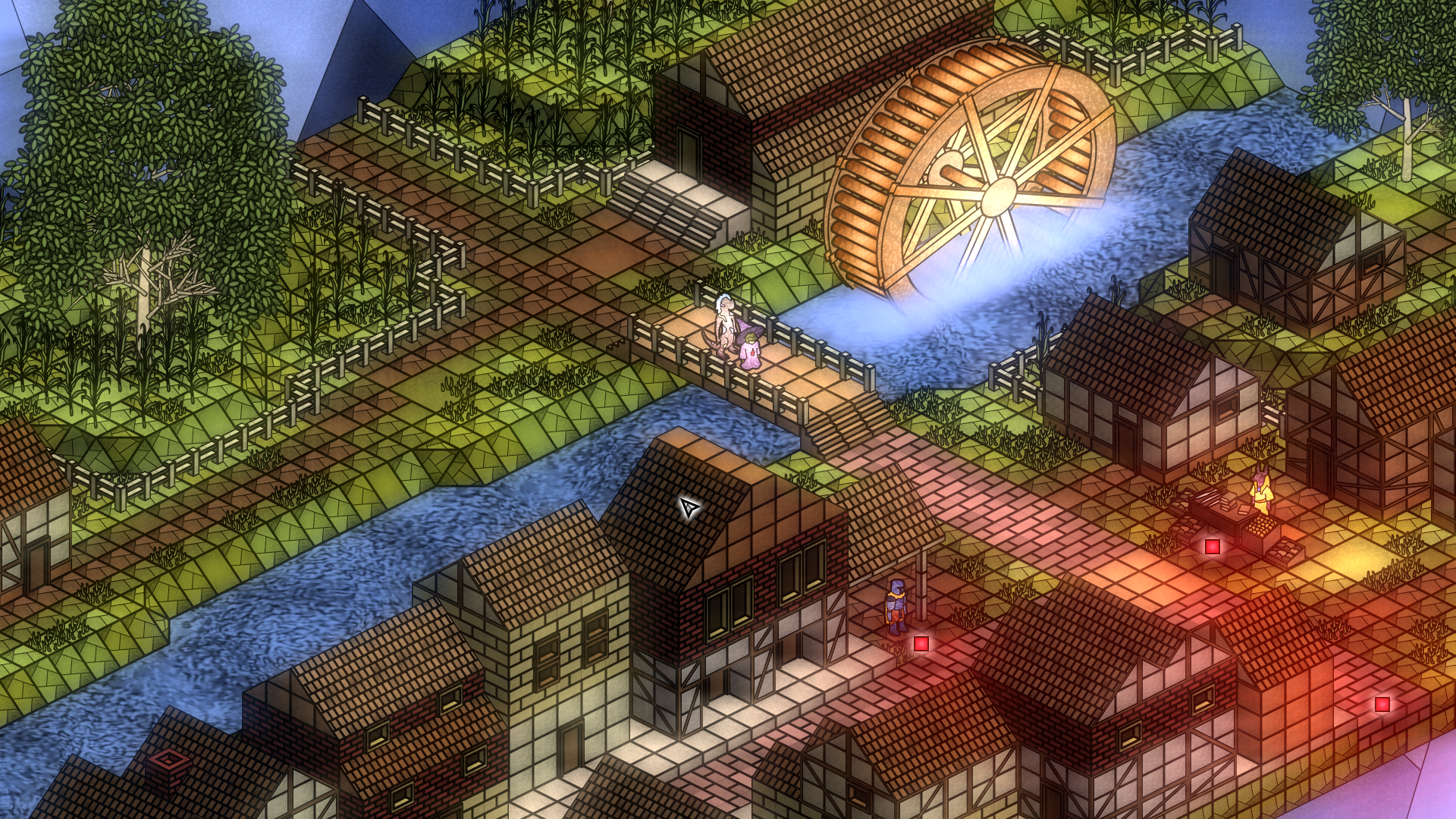Hey everyone,
We've had a handful of people ask us if it's possible to change the lighting and/or tone down the bloom in The Land of Glass. The answer is yes! We figured it would be helpful to showcase what the different settings look like on a fairly bright map. You can see them below.
This is the lighting at 100%. The lights are on and the beams are set to high. This is the default setting for The Land of Glass
This is the lighting at medium. The lights are on but the beams are set to medium.
This is the lighting set to off. The lights are on but the beams are not.
This is the lighting set to off. The lights are off completely, and the beams will not work.
Some of the adjustments are subtle, but you can tone down the bloom if you so choose. We can also look into adding more options. Right now, the ones on display are more for graphical settings than comfort, but we do realize that The Land of Glass is brighter than the average game out there, and that might be uncomfortable to some players. If we continue to get questions/comments on the matter, we'll be happy to look into more options.
Thanks,
~Chad